Only a Swile Travel administrator account can access data concerning your organization's carbon impact. This article explains how to find, understand and export them 🚀
As an administrator, go to the Carbon footprint section of the Statistics tab.
This data can be filtered by Billing Entities, teams, or again, by dates.
You'll get information on the following:
CO2 impact by month
Impact by route
Impact and volume of emissions by transport mode
- Impact by team
You can export each graph in PNG, PDF or CSV format by clicking on the symbol in the top right-hand corner.
You can also obtain a more complete export and receive it by email. In particular, this will give you more information on the carbon impact per collaborator.
To do this:
- Use the bookings exports:
- Select the billing entity and the desired dates, then click on Receive my export via email.
- You will see the data export. Download it in the desired format (CSV or XLSX), and open it with a spreadsheet program (e.g. Excel; Google Sheet...).
- Once this file is open, filter the results as you wish using your spreadsheet's functions (Employee name, travel date, billing entity, etc).
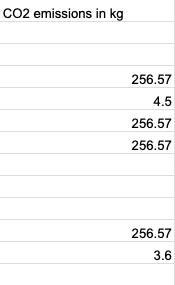
💡 Good to know
The data provided relates to the time when the trip will be made, not the booking date.
For example: if you book a flight in December that will take place in February, the CO2 impact will be impacted on the month of February.
Comments
0 comments